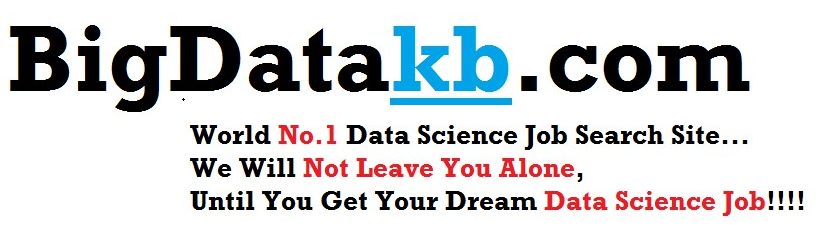- To Join All These Groups, Please Submit Your CV Here & post submitting CV, please activate your account by clicking the confirmation link sent to your email (which you had entered while submitting your CV)
- Once your account is activated, Login to BigDataKB.com with the username & password you setup during submitting your CV
- Once Loggedin, simply visit BigDataKB.com Groups to Join to your favorite groups by hitting the Join Group button.
Home How To Join Groups on BigDataKB.com